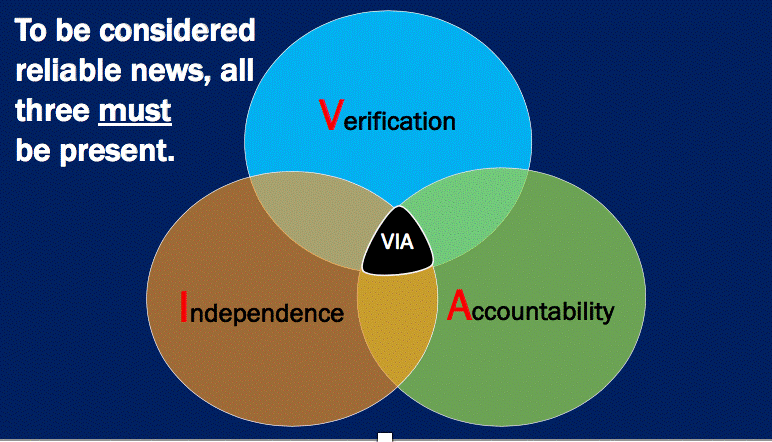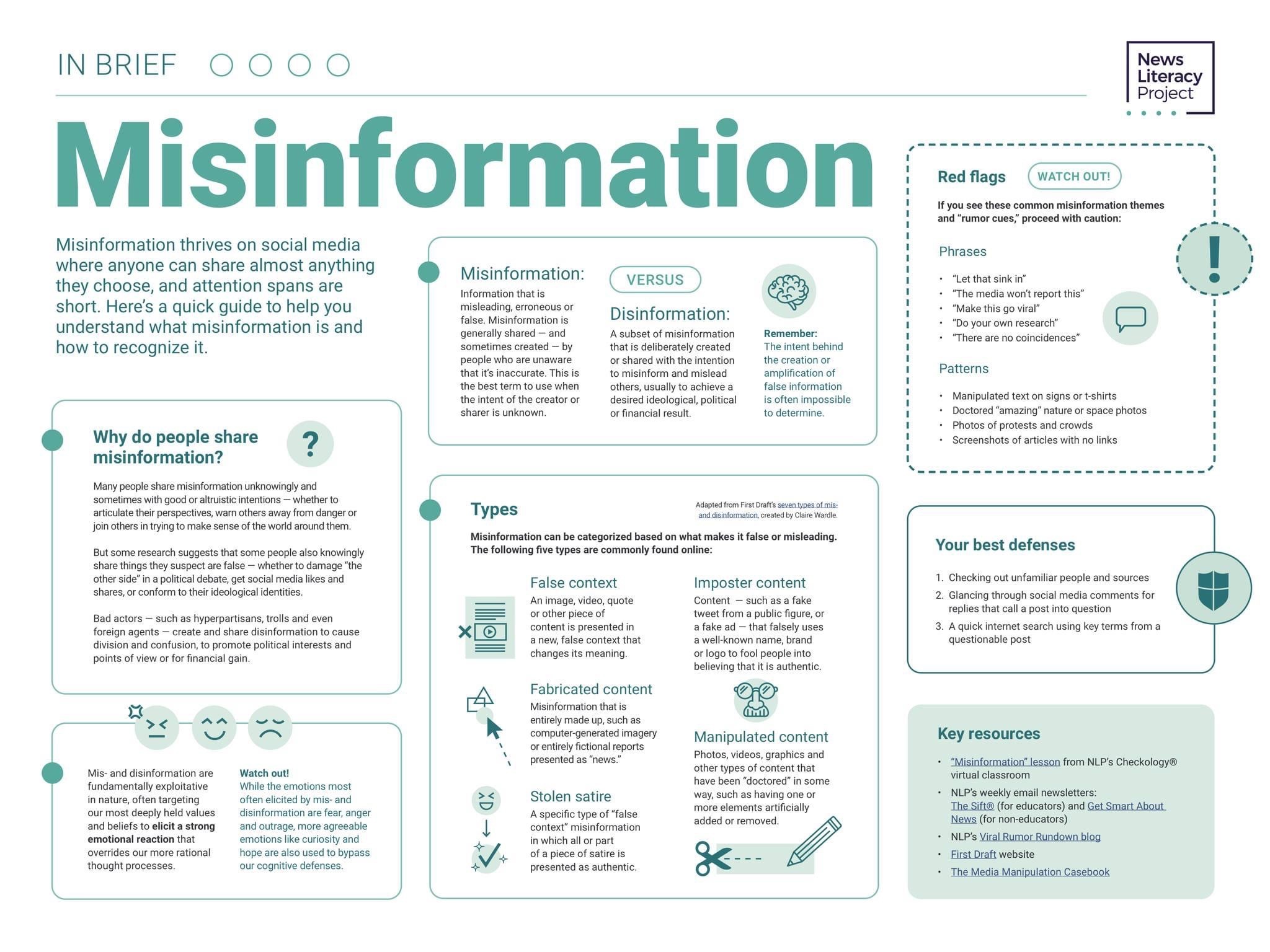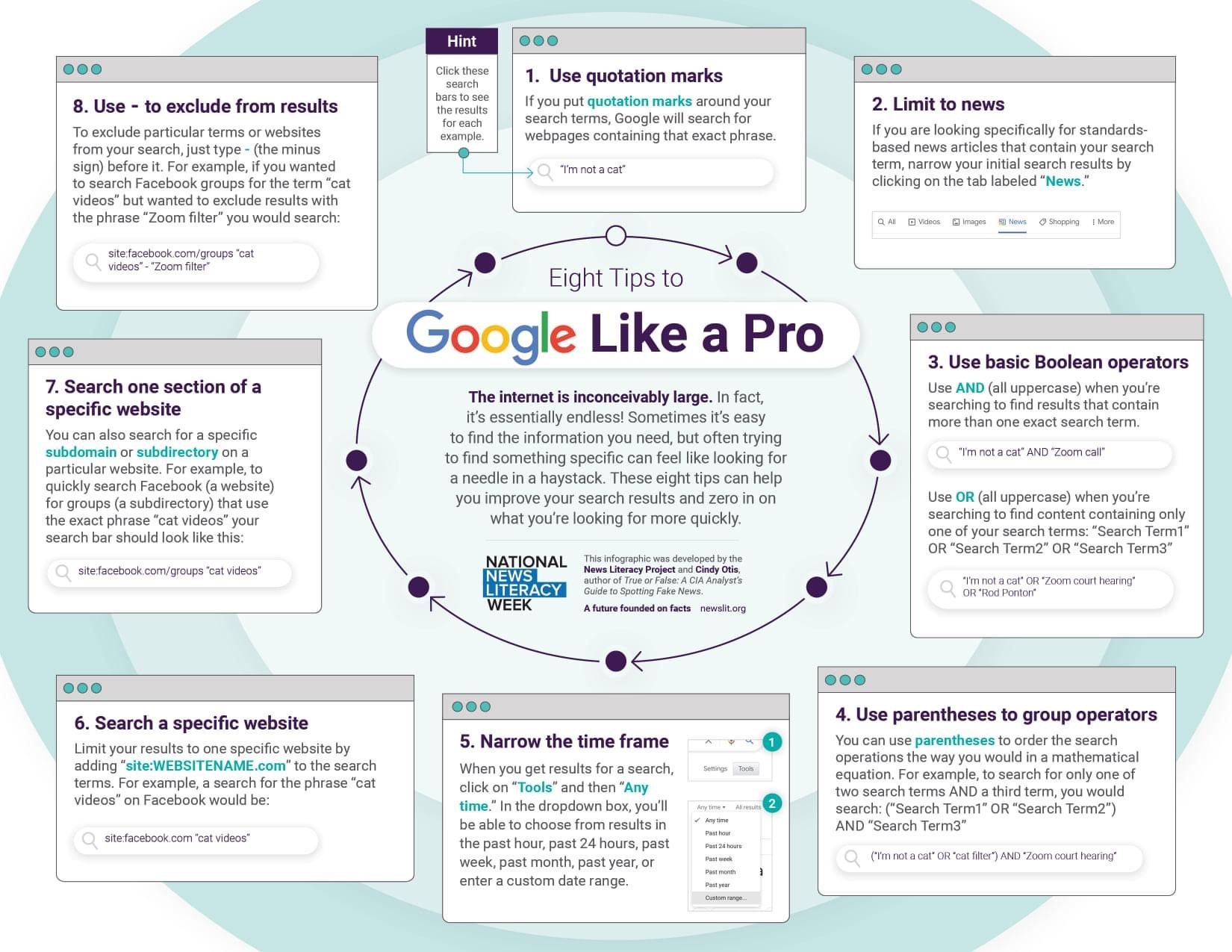Helpful Links:
Media Literacy
Why is media literacy important?
Resources for Media Literacy
Media Bias chart from Ad Fontes I have a subscription and have the latest version for both news outlets and podcasts.
CRAAP test that JCC uses
News and bias briefly explained in a graphic
SIFT (Stop, Investigate the source, Find better coverage, Trace claims/quotes/media back to original context) There are two links here from Wayne State University Libraries.
This link breaks down each step more fully and offers other resources
Here is a video that explains the overview of SIFT.
Acknowledgement Note: This SIFT method guide was adapted from Michael Caulfield's "Check, Please!" course. The canonical version of this course exists at http://lessons.checkplease.cc. The text and media of this site, where possible, is released into the CC-BY, and free for reuse and revision. We ask people copying this course to leave this note intact, so that students and teachers can find their way back to the original (periodically updated) version if necessary. We also ask librarians and reporters to consider linking to the canonical version.
As the authors of the original version have not reviewed any other copy's modifications, the text of any site not arrived at through the above link should not be sourced to the original authors.
5 Steps for Vetting a Source by newslit.org
Thinking Is Power great for critical thinking references
Reverse image search -- you should be able to find where pictures originated. To do this:
Click on the image
If there is a camera icon on top right of image, click it to see where else it appears on internet
If no camera icon pops up on image, right click on the image
copy image
paste image into either Bing visual search or Google search bar (camera icon)
For Bing -- look at sort view to 'oldest first' to see when/where it first appeared digitally.
For Google -- follow these instructions
Creative Commons
To respect copyright issues, you need to be careful what images and content you are sharing. Not everything is legal to share especially if on a public platform. There are some allowances for educational purposes, but not all are allowed for that either. The best practices are as follows:
Cite sources as much as possible (using MLA format, or as much information as you an find for who created the content) this includes images, and content.
Share the original link so users can see where it is in context.
Use Creative Commons (on Google Search bar -- the Tools section underneath first page of results. Under Usage Rights, select Creative Commons and choose from there. It automatically resets to default setting, so continually reselect Creative Commons.
Once on the site for the image (visit site), click DOWNLOAD
The attribution (credits) pop up -- click COPY to add to what you are citing for that source.
This Creative Commons permission comes with options of what the created wants. Always give whatever attribution you can. A few will allow it to be used for commerial purposes. A few will allow it to be used for just about anything. There are lots of partial uses as well. Be aware of what allowances are permitted with each piece of content you are using.
GIFs are relatively new and there are lots of discussions about attribution and licensing. Be very careful when pulling GIFs for usage and when selecting images for creating GIFs.
The types of Creative Commons licenses can be found here: Creativecommons.org/licenses
Fair Use
Fair Use is another designated way to share information from another creator. Not all content is shareable under Fair Use. Use the following sites to help you determine if something can be shared under Fair Use:
U.S. Copyright Office Fair Use Index -- https://www.copyright.gov/fair-use/
American Library Association Copyright - Fair Use guide -- https://libguides.ala.org/copyright/fairuse#:~:text=Fair%20Use%20Evaluator%20An%20online%20tool%20that%20can,a%20time-stamped%20PDF%20document%20for%20the%20users%E2%80%99%20records. Click on the Fair Use Evaluator to check specific content you want to share.
Public Domain content is usually by the government for government or public usage, or content that has no copyright associated (either at all or anymore).
Library of Congress has a lot of content that is in the Public Domain: https://www.loc.gov/free-to-use/